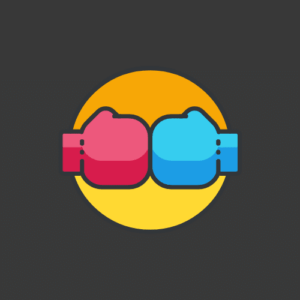Description
When preparing legal documents, how much time do you spend on document logistics like page breaks (avoiding having headers on one page and content starting on the next), verifying and updating references (e.g., “paragraph 12 above”), updating case numbers and document titles, building tables of contents/authorities, comparing document versions, printing, signing, scanning, merging, and more? Learn about tools and helpful practices for manipulating Word and PDF documents, including those that support collaboration with clients, colleagues, and even bad-faith opponents.
This workshop can help you get more work done in less time and focus your efforts (especially as deadlines approach and minutes become more scarce & valuable!) on the content of what you want to present, sharpening your arguments and analyses instead of finalizing formatting & tables. Even in the hourly-billing model, this can grow your business by producing more satisfied clients and referrals, and reduce the risk of mistakes to boost your visible professionalism.
This workshop is specifically crafted for attorneys, paralegals, and law firm staff. However, if you would like to see a similar workshop for a different audience, please feel free to reach out and ask!
Scope:
1x up to 30-minute pre-workshop consultation discussing firm activities (e.g., some firms have more use for Excel/PowerPoint than others), existing solutions/workflows, & needs + all needed prep time + 1x 1.5-2-hour workshop for up to 10 attorneys/staff per session. This offering is priced per session and includes all the Consultant’s prep time; it is NOT priced hourly as may be indicated in the price section below.
Deliverables/Outputs:
Skills transferred through a presented workshop including live Q&A. Depending on the details of your program requirements, this might be eligible for Continuing Legal Education credits.
Timing:
Pre-workshop consultation can be done during business hours; 2 week lead time requested for workshop presentation date.
Assumptions:
Virtual presentation is assumed; in-person training is available & recommended but location-dependent charges apply for travel. (This may be minimal if training is scheduled related to a trip Consultant already has planned near Client’s location.) Client should already have Microsoft Office licenses for staff; Acrobat licenses are NOT required. Client handles room scheduling, marketing of the workshop within the firm, and allocation of spots. Slightly larger sessions can be arranged for an additional fee; larger firms can book multiple sessions.
Price:
Starts from 2500 USD/session